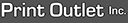| About Us | Contact Us | Testimonials | File Specs. | Printing 101 | Find Designer | Templates | Glossary | FAQ | Login |

|
|
Printing 101Baby Steps To Print Purchasing Know HowThe Printing Crash Course - Printing School
Moiré Patterns and How They're CausedA moiré (pronounced "more-ray") pattern is caused when the screen angles of an image are not set to the required angles, or if the image was re-screened without slightly de-focusing the image so that the dots of the printed image being scanned are out of focus. The conflicting patterns of two screens cause the Moiré patterns. The most common cause of a moiré pattern in an image is re-screening of a printed image without first defocusing the image. The second most common cause of a moiré is the misaligned screens on the scanning process, although this error has virtually disappeared due to advancements of screening and angling the screens has been now taken over by Raster Image Processors (RIP) and never an issue. A moiré will definitely be visible if the 90 degree angle is utilized by any other color than Yellow. The standard process printing screen angles are Cyan = 105 degrees, Magenta = 75 degrees, Yellow = 90 degrees and Black = 45 degrees. The important thing to remember is that each color must have a distinctive screen angle of its own. These angles are unique and will help avoid an unpleasant moiré pattern
| |||
Copyright © www.printoutlet.us
Date Updated: Saturday 14th of February 2026 05:05:25 AM
 US Website
US Website  Canadian Website
Canadian Website